The solution in this post can help you to troubleshoot and repair your Samsung Galaxy A12 Network Ways, weak signal or flickers... Before you can continue using this solution, make sure that the software of the device that has been restored, flashed, or updated.
This solution may only work if your device gets into water or falls on the ground. First of all I would like to tell you that the network problem appearing on this mobile phone is mainly caused by the network antenna and to solve this problem you will need to check the network antenna line first.
Samsung Galaxy A12 SM-A125F no service, only shows emergency calls and no signal error are among the common problems encountered by Samsung Galaxy A12 smartphone users regardless of operating system. When this issue occurs, you won't be able to send and receive text messages, make or receive calls on your device.
Signs Samsung Galaxy A12 has network problems
- There is no network on your phone.
- Low signal.
- Phone only searches, but not connected.
- The signal drops continuously.
- Auto disconnect call.
Causes of network problems Samsung Galaxy A12
- Your SIM card may be faulty.
- Your network operator may be experiencing temporary difficulties.
- GSM antenna contacts may be rusty or may be contaminated with some kind of dirt.
- The antenna line contacts are not in full contact with the GSM antenna contacts.
- Any coils and capacitors of the antenna network or the Power Amp IC can be faulty.
- The secondary coil antenna may be faulty.
Samsung Galaxy A12 network troubleshooting solution
- Reboot your Samsung Galaxy A12 phone and check.
- Remove and reinsert the SIM card and check.
- Switch between different network modes and test.
- Check if another SIM card is working.
- Your SIM card or network operator may be having problems.
- How to solve Samsung Galaxy A12 Jumper network problems
How to fix Samsung Galaxy A12 network problems
Make sure your device's software is fine, has been successfully restored or flashed. Try to upgrade to higher version and burn flash files just fine. Software calibration has been done but nothing seems to happen, you can proceed to monitor, test or replace the respective components shown in the solution above.
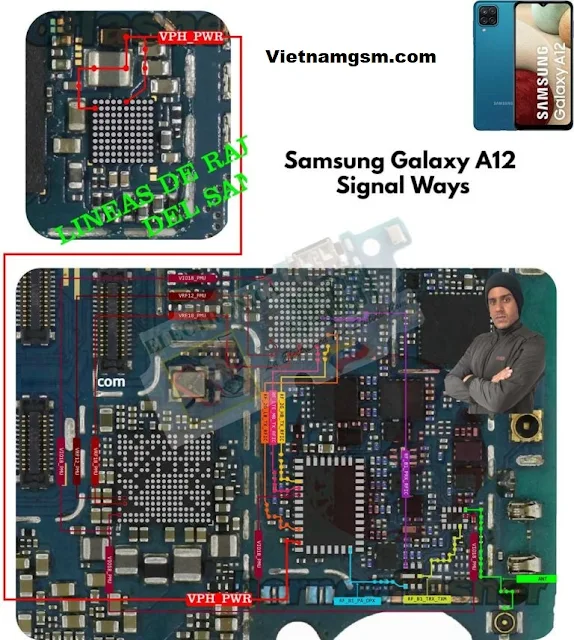 |
| Samsung Galaxy A12 Network Ways |
Make sure that the PCB board is in good condition and is not bent or damaged.
Also, check for oxidation build-up, clean it up before you can continue.
First check the PA supply voltage, this is coming from the antenna connector and you can monitor it between the capacitors shown on the solution above.
Please note that we will edit these solutions or add new solutions if found on this page. If you find the article interesting or useful, please like, share and comment to support us.

